 MassCalc professional
MassCalc professional
current version: 7.00.0045 (31.10.2014)
Note: This software is no longer maintained or developed further.
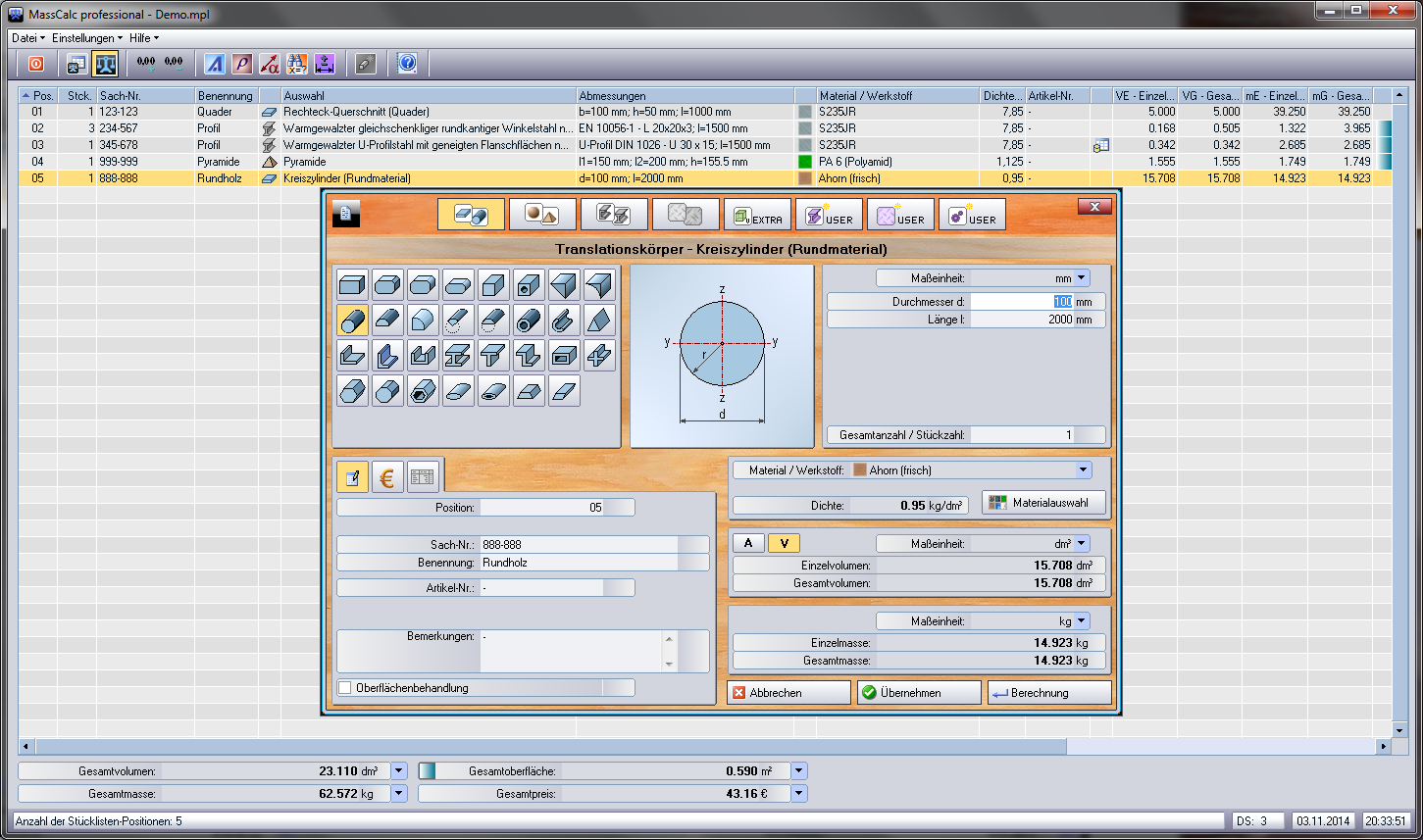
MassCalc professional - main view
Mass calculation with MassCalc professional
MassCalc professional is used to quickly calculate the mass and volume of precisely defined geometric bodies and steel profiles, which can be conveniently recorded in parts lists. These parts lists can be further processed in Pre-Cut Optimizer (cutting optimization).
An extensive and expandable database for materials saves the time-consuming search for the relevant characteristics.
A large number of defined translation and control bodies, standard steel profiles, various sheet metal types and a few extras, such as the input of known volume, known length-related mass, etc., are available for your calculations. It is also possible to add user-defined profiles, sheets / plates and parts or to edit them at any time.
Base prices can be stored in the databases. This allows you to quickly calculate total prices using the cost calculator integrated in MassCalc professional. If required, the calculated prices are transferred to the parts list and displayed there as a total price. Exchange rates can be updated manually or automatically online (source: ECB).
The registered full version of MassCalc professional offers you
- up to 5,000 data records (items) per parts list, all fully editable
- more than 750 different materials (expandable)
- 32 different steel profiles (e.g. hollow profiles, U-profiles, etc.) in all common sizes, expandable and configurable
- 18 different types of sheet metal (e.g. bead, warp and perforated sheets, etc.) in all standard sizes, expandable and configurable
- up to 40 user-defined profiles or sheets / plates each with 1,000 different sizes or dimensions and up to 12 different materials / materials each
- up to 40 user-defined part types, each with 1,000 different sizes or dimensions
- useful small calculation tools (e.g. AreaCalc, DensityCalc etc.)
Functional scope of the trial version of MassCalc professional
- same range of functions as in the full version, but only fully usable for 30 days
- only 10 data records (items) per parts list
- greatly reduced databases for standard profiles, sheets and parts
- greatly reduced database for materials
- shareware notes in the user interface and on printouts
Note: The product and company names provided in the databases for the program may be protected trademarks of their respective owners. The data used is taken from freely accessible public documents. RIGOTECH and the companies mentioned do not guarantee the correctness or completeness of the data used and its processing by the software.
Try MassCalc professional now free of charge
You can download and install the free trial version and test it for 30 days with limited functionality. If you want to continue using the software afterwards, you will need a chargeable activation code for each license. This will convert the trial version into a registered full version, a new installation is not necessary.
System requirements: PC with Windows operating system
After downloading, you must unpack the files contained in the zip file (mcp_setup.exe). Start the installation of MassCalc professional by executing the mcp_setup.exe file.
Additional Downloads
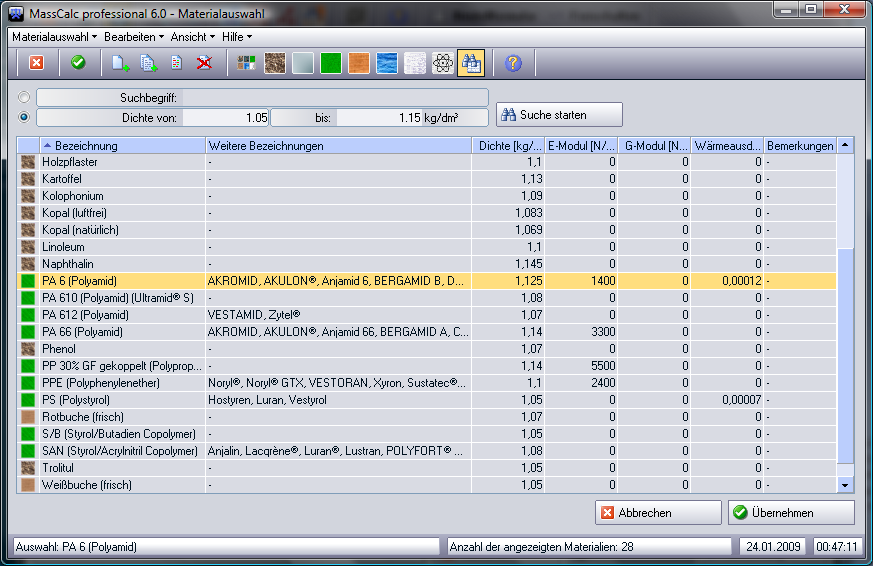
MassCalc professional - material selection
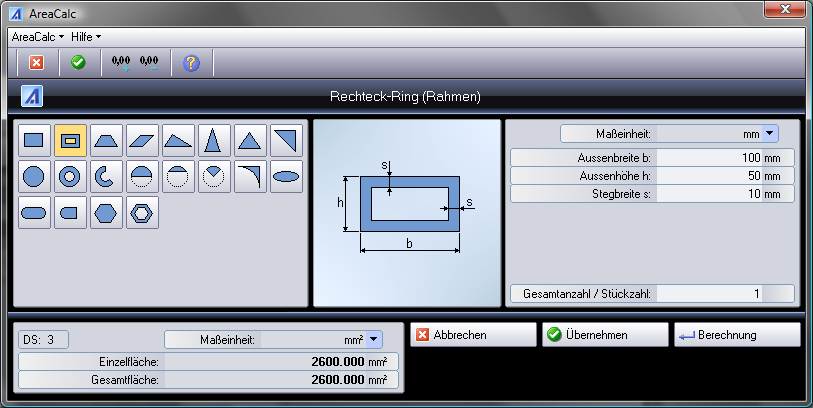
MassCalc professional - AreaCalc