 Fit Selector
Fit Selector
current version: 3.1.2.0 (30.12.2018)
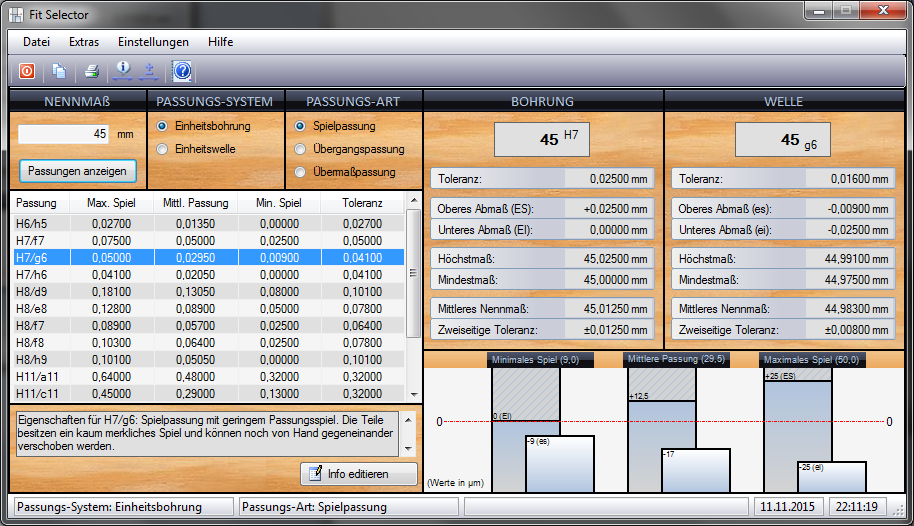
Fit Selector - main view
Fit selection with Fit Selector
The Fit Selector software is used to support the selection of fits in accordance with DIN ISO 286 T2 during the design of interlocking components.
The calculated tolerances are displayed in detail and graphically very clearly.
The registered full version of Fit Selector offers you
- selection of the most common fits for nominal dimensions up to 500 mm (according to DIN ISO 286 T2)
- selection of the fitting system: standard bore or standard shaft
- selection of the type of fit: clearance fit, transition fit or interference fit
- display of application examples for the selected fit (partial), editable and expandable
- detailed display of the calculated values for dimensions and tolerances with graphical output
- output of the average nominal dimension (important for CNC programming)
- copy and print function with all details of the selected fit
- fitting dimension quick info: quick display of the dimensions for a specific fitting dimension
- TOLERANCE.CALC - tool for calculating general tolerances for linear and angular dimensions in accordance with DIN ISO 2768-1
Functional scope of the trial version of Fit Selector
- same range of functions as in the full version, but only fully usable for 30 days
- limited selection of the most common fits, only for nominal dimensions up to 10 mm
- shareware notes in the user interface and on printouts
Try Fit Selector now free of charge
You can download and install the free trial version and test it for 30 days with limited functionality. If you want to continue using the software afterwards, you will need a chargeable activation code for each license. This will convert the trial version into a registered full version, a new installation is not necessary.
System requirements: PC with Windows operating system
After downloading, you must unpack the files contained in the zip file (setup.exe / rfs_setup.msi). Start the installation of Fit Selector by executing (right-click + run as administrator) the setup.exe file.
Additional Downloads

Fit Selector - fitting dimension quick info

Fit Selector - TOLERANCE.CALC